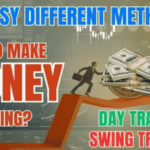Introduction
With cryptocurrencies becoming mainstream, securing your digital assets is more important than ever. A crypto wallet is your gateway to storing, sending, and receiving cryptocurrencies safely. But with so many options available, choosing the right one can be overwhelming—especially for beginners.
This guide will cover:
- The 5 best crypto wallets for beginners (both software & hardware)
- Key features, pros, and cons of each wallet
- Step-by-step setup guides
- Security tips to keep your crypto safe
1. What Is a Crypto Wallet?
A crypto wallet is a digital tool that stores your private keys (like a password) and interacts with blockchains to send, receive, and manage cryptocurrencies.
Hot Wallets vs. Cold Wallets
| Type | Pros | Cons |
|---|---|---|
| Hot Wallet (Software) | Easy to use, free, mobile-friendly | Less secure (connected to internet) |
| Cold Wallet (Hardware) | Maximum security (offline storage) | Costs money, less convenient |
Custodial vs. Non-Custodial Wallets
- Custodial (e.g., Coinbase, Binance) – The exchange holds your keys (easier but less secure).
- Non-Custodial (e.g., Trust Wallet, Ledger) – You control your keys (more secure but riskier if you lose them).
2. 5 Best Crypto Wallets for Beginners (2024)
1. Exodus – Best for Desktop & Mobile
Pros:
- Beautiful, intuitive interface
- Supports 100+ cryptocurrencies
- Built-in exchange & staking
- Free to use
Cons:
- Not open-source (some security concerns)
- No 2FA
Best for: Beginners who want an all-in-one wallet for multiple coins.
2. Trust Wallet – Best for Mobile & Altcoins
Pros:
- Owned by Binance (trusted brand)
- Supports millions of tokens (great for altcoins)
- Built-in Web3 browser for DeFi
- Free & open-source
Cons:
- Mobile-only (no desktop version)
- Limited customer support
Best for: Mobile users who trade altcoins and DeFi tokens.
3. MetaMask – Best for Ethereum & DeFi
Pros:
- wallet for Ethereum & DeFi
- Browser extension + mobile app
- Easy NFT management
- Open-source & secure
Cons:
- Only supports EVM-compatible chains (Ethereum, BSC, Polygon)
- Gas fees can be confusing
4. Ledger Nano S Plus – Best Budget Hardware Wallet
Pros:
- Ultra-secure (stores crypto offline)
- Supports 5,500+ coins
- Affordable (~$79)
- Easy backup & recovery
Cons:
- Not free (costs money)
- Requires physical device
Best for: Long-term holders who prioritize security.
5. Coinbase Wallet – Best for Exchange Users
Pros:
- Easy link to Coinbase exchange
- Supports Ethereum, Solana, & more
- Simple NFT storage
- Free & non-custodial
Cons:
- Limited coin support vs. Trust Wallet
- Some fees for swaps
Best for: Coinbase users who want a simple, secure wallet.
3. How to Choose the Right Wallet
Consider these factors:
Security – Hardware wallets > Software wallets
Ease of Use – Exodus & Trust Wallet are beginner-friendly
Supported Coins – Trust Wallet has the widest altcoin support
DeFi/NFT Access – MetaMask is best for Ethereum apps
4. Step-by-Step: Setting Up Your First Wallet
Example: Setting Up Trust Wallet
- Download from the App Store or Google Play.
- Create a new wallet and write down your 12-word recovery phrase.
- Store the phrase offline (never share it!).
- Add crypto by receiving coins from an exchange.
5. Crypto Wallet Security Tips
- Never share your recovery phrase.
- Use hardware wallets for large holdings.
- Beware of fake wallet apps (only download from official sites).
Conclusion
Choosing the right crypto wallet depends on your needs:
- Best all-around: Exodus
- Best for altcoins: Trust Wallet
- Best for DeFi: MetaMask
- Most secure: Ledger Nano S Plus